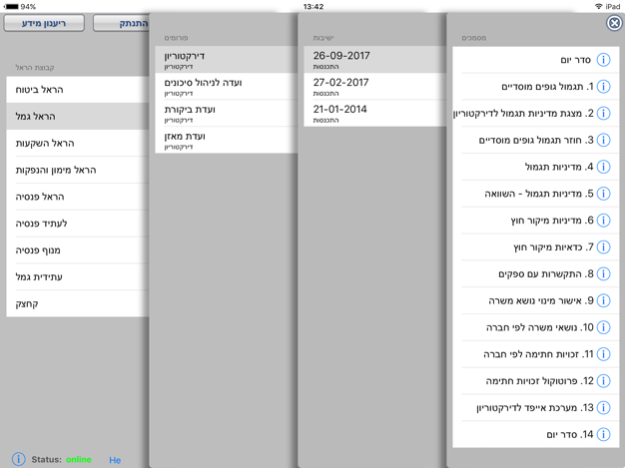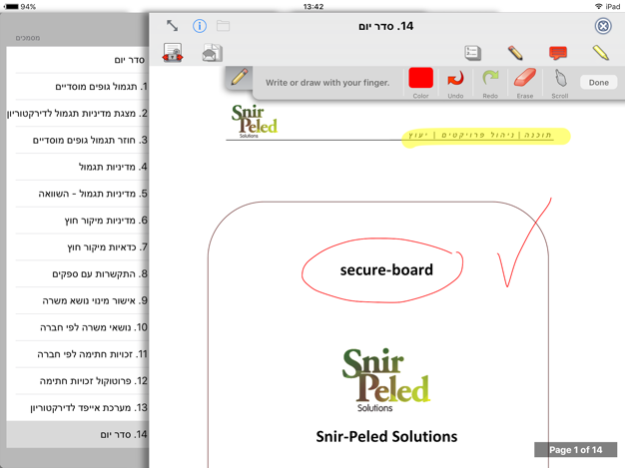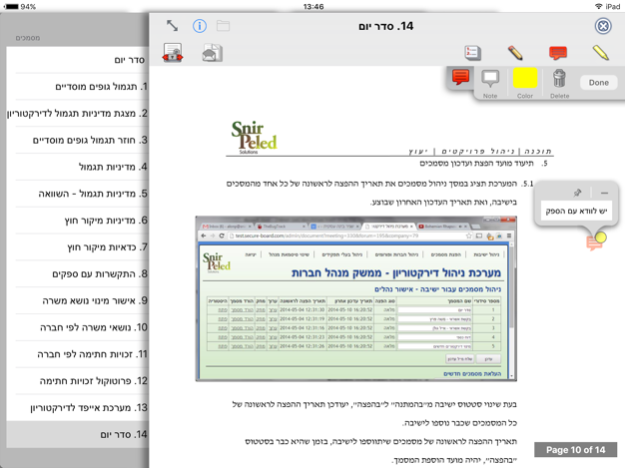Snir Peled Secure-Board 4.0.18
Free Version
Publisher Description
The App provides a secure platform for Board members to view and comment on their meeting confidential documents.
The documents are available via the App only and can't be copied or forwarded.
The innovative App is self-explained: just download and start working.
**What's new**
-Annotation capabilities: highlight lines, add text- box and sketch on an uploaded document.
-Live notifications for every new uploaded document.
-Live notifications of updated meeting info.
-Fast Scroll ability through the document
-Concentrated view of all comments.
-And More…
האפליקציה מספקת ממשק מאובטח עבור דירקטורים, לצפייה והוספת הערות למסמכי ישיבות.
המסמכים נגישים דרך האפליקציה בלבד ואינם ניתנים להעתקה או להעברה, לשם שמירה על רגישות המידע.
אפליקציה קלה לשימוש: מרגע ההתקנה, ניתן להתחיל לעבוד ללא עיקובים מיותרים.
**מה חדש**
יכולת עריכה על גבי המסמך: הדגשת שורות בצבע, הוספת תיבת טקסט ושרטוטים.
-התראות ב-Live על קבצים חדשים שהועלו לפגישה.
-התראות ב-Live על שינויים בפרטי הישיבות.
-גלילה מהירה על המסמך וריכוז הערות לגישה ישירה.
- ועוד....
Oct 27, 2017
Version 4.0.18
This app has been updated by Apple to display the Apple Watch app icon.
Bugs fix
About Snir Peled Secure-Board
Snir Peled Secure-Board is a free app for iOS published in the Office Suites & Tools list of apps, part of Business.
The company that develops Snir Peled Secure-Board is Snir-Peled Solutions. The latest version released by its developer is 4.0.18.
To install Snir Peled Secure-Board on your iOS device, just click the green Continue To App button above to start the installation process. The app is listed on our website since 2017-10-27 and was downloaded 10 times. We have already checked if the download link is safe, however for your own protection we recommend that you scan the downloaded app with your antivirus. Your antivirus may detect the Snir Peled Secure-Board as malware if the download link is broken.
How to install Snir Peled Secure-Board on your iOS device:
- Click on the Continue To App button on our website. This will redirect you to the App Store.
- Once the Snir Peled Secure-Board is shown in the iTunes listing of your iOS device, you can start its download and installation. Tap on the GET button to the right of the app to start downloading it.
- If you are not logged-in the iOS appstore app, you'll be prompted for your your Apple ID and/or password.
- After Snir Peled Secure-Board is downloaded, you'll see an INSTALL button to the right. Tap on it to start the actual installation of the iOS app.
- Once installation is finished you can tap on the OPEN button to start it. Its icon will also be added to your device home screen.